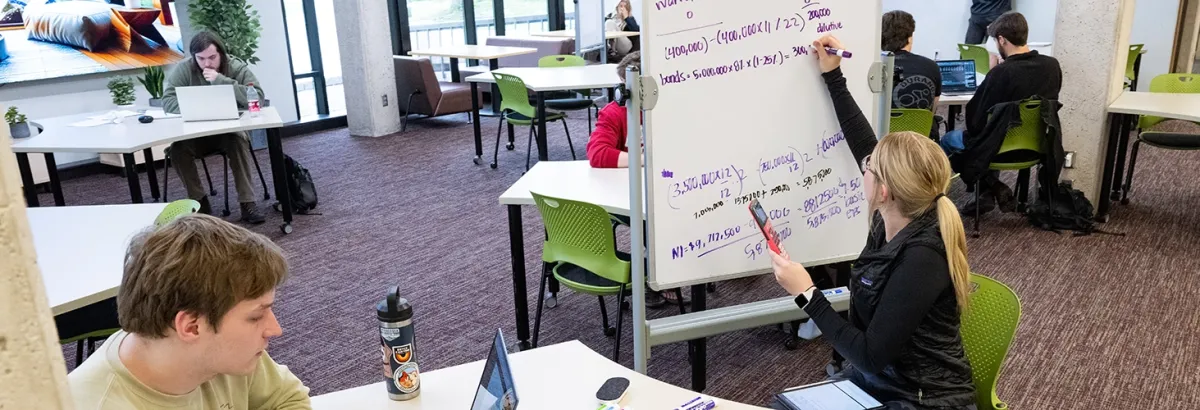Studio 1
Located on Level One in Room 102, Studio 1 is the Mansfield Library's audio and video production studio for patrons to record podcasts, lectures, livestreams, speeches, auditions, and more - at no cost.
Studio 1 contains the One Button Studio and the Podcast/Video station.
One Button Studio
One Button Studio is an intuitive video studio to practice presentations and create video content. The One Button Studio is set up for ease of use regardless of technological proficiency; no experience is needed.
The room includes an optional blue or green screen. Easy button adjustment allows for seated or standing sessions and additional accessibility. Students, faculty, and staff can reserve Studio 1 now and pick up the key at the Mansfield Library Check Out desk. Make sure to read the full studio policies.

Vodcast Station
The Vodcast (video podcast) Station allows users to record high quality audio and video independently or with guests.
Two primary microphones and cameras make capturing conversational dialogue easy. Live green screen, graphic overlays, and a variety of effects have been programmed to be intuitive to use. For those who want to utilize post production, the hardware records all audio and video feeds simultaneously for full creative control. A supplemental third camera allows for objects or documents to be featured or can serve as a second-perspective camera. Audio for podcasts is saved in a high quality .wav file format separate from the MP4 video files.
You can review the user's guide to familiarize yourself with the functions.

Studio 2
Studio 2 contains the Lightboard Studio and the Podcast Studio.
Lightboard Studio
This is a self-serve video production studio located in room 111 on level one. The primary goal is to emulate the process of writing on a whiteboard but facing the camera. An illuminated glass board allows users to write in glowing marker, seemingly in the air in front of them. Additional functions include blended graphics to step inside a presentation and create a unique effect for the audience.
You can review the user's guide to familiarize yourself with the space.

Podcast Studio
The Podcast equipment allows users to record high quality audio independently or with guests.
Four microphones and feature-rich recording equipment make this space a robust resource. Novice users can set up a recording session in minutes and achieve great results. Advanced users can create their own 'shows' and utilize the features of the recording hardware to custom tune the microphones to their preferences, add sound effects, add additional inputs, or host call-in guests.
Users will be provided with headphones (4), a portable hard drive, and a USB-C to C cable as well as a USB-A to C cable for transferring files to a computer after a recording sessions. Files are multi-track WAV format with one blended track and each individual input are recorded separately for editing versatility.
You can review the User's Guide for more details.
Additional Information
Help
Immediate assistance for technical issues may be available in the 3D Print Lab (MLIB 109), the Studio Support Room (MLIB 113) or the Program Manager’s Office (MLIB 114). The main desk may also be able to provide very limited support. Primary support hours are M-F 8am – 3pm with limited additional help in the early evening and on weekends.
Tour & Space Information
The Studio Support team at the library will be happy to introduce the Studios. Inquiries can be sent to library.studiosupport@umontana.edu or you can make an appointment with the
Suggestions
The Studio Spaces are continually evolving with changing technology and needs. Please let us know your wishes and suggestions. Email us at Library.studiosupport@umontana.edu.
Need Equipment for Use Outside the Building? We have a partner that can help!
Presentation Technology Services (PTS) has available to borrow. PTS is a unit of 老虎机攻略-IT, based in the Mansfield Library.
You can contact Presentation Technology Services at 243-4875 or message adam.carroll@umontana.edu.